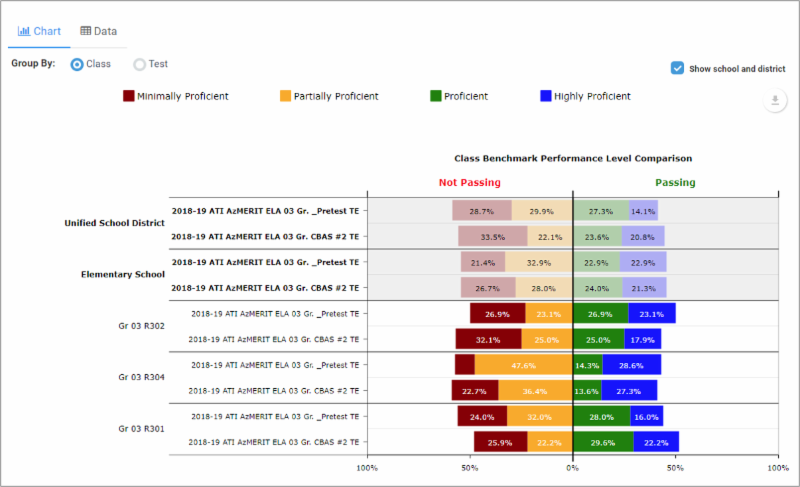We are all familiar with the concept of summer slide in terms of regression of student skills during summer break. In fact, the U.S. Department of Education has a series of blog posts* regarding this topic as well as student resource suggestions such as NGA Kids** (National Gallery of Art) or a summer reading list offered from Study.com***. In this blog, we are going to turn the tables and look at it in the perspective of an educator. We will apply the concept of summer slide to educators and what can be done over the summer to become a more proficiency user of Galileo K-12 technology.
As summer time begins and you start planning, ask yourself some questions before you get started: How much time will you dedicate to this? What resources will you need? Do you have appropriate access or will you need specialized access? Are there continuing education credits available?
Once you have set some goals, do little research to figure out what resources are available and how to begin exploring them in Galileo. A few resources that might help in your journey to becoming a more proficient user follows:
- ATI Professional Development Help Files: This will likely be your best resource as a user. The Galileo interface includes a direct link to Help Files (knowledge base) with step-by-step instructions that guide users through a variety of tasks, as well as links to pre-recorded video tutorials, quick reference guides, and user manuals.
- Learning on Demand: Learning on Demand sessions are webinars that guide educators in becoming proficient users of Galileo K-12 technology with the goal of enhancing student learning. The sessions are scheduled throughout the year, and a library of recorded sessions are available on a variety of topics to listen to at your convenience. The sessions can be found in the Help Files. Continuing professional development credit is offered for those who register and participate in the live session.
- ATI YouTube page: Galileo Tours and Did You Know videos series offer insight into the tools and capabilities of Galileo K-12. The videos dig deeper into the technology in a step-by-step format.
- ATI Support web page: Technical support documentation offers guidelines to ensure a successful year of implementing Galileo. We highly recommend you frequent the System Requirements/Security page to ensure that your online testing plans are in sync with the system requirements and security recommendations.
- ATI web page: The ATI website offers materials that give a general overview and highlight specific features available in Galileo. Check out the Resources/Publications page where videos, FAQs, research briefs, and white papers can be found offering an in depth understanding the possibilities found in Galileo K-12.
As you start to explore these resources and dig deeper into the knowledge base materials, we trust that they will ultimately better equip you to help your students and fulfill your educational goals. But don’t forget to enjoy your respite from the classroom.
* Amatucci, D. (2014, March 4). Stopping the Summer Slide [Blog post]. https://blog.ed.gov/2014/03/stopping-the-summer-slide/
** National Gallery of Art (2018). National Kids Art Zone. https://www.nga.gov/education/kids.html
*** Johnson, A. (2017, July). Why is Summer Reading so Important for Kid’s Success [Blog post]? https://study.com/blog/why-is-summer-reading-so-important-for-kids-success.html