Monday, October 26, 2009
Creating A Secure Test Environment
A secure testing environment can be created in a number of ways. The principles are similar to those applied to any classroom or lab with student-used computers – situations where access to the district LAN and Internet is limited and/or monitored. Many districts find that the creation of a secure testing environment relies on methods and tools already in place, with little modification.
The principles of creating a secure environment apply equally to an Internet-based or LAN-based testing scenario. If access to non-testing websites, servers, and applications is not restricted during the testing session, the opportunity to inappropriately access and/or share information is still present. A properly secured testing environment will achieve the desired result of ensuring accurate assessment of student knowledge whether the test server is accessed through the Internet or over the district LAN.
To read more about the principles of creating a secure testing environment, please go to http://www.ati-online.com/pdfs/SecureTestEnvironmentGuidelines.pdf.
Monday, October 12, 2009
Create Formative Assessments for ATI Item Families
Typically when a user builds a test in Galileo they do so by searching on specific learning standards to generate a test that assesses those particular standards. It is possible however to build a test by searching on an item family, reviewing all the questions linked to that item family, and selecting items to be on your test. Searching by item family is a benefit in that the process can be used to restrict the number of readings required for the measurement of specific standards of interest. Below you will find instructions on how to do this.
1. When you first log in, click on the Assessment tab in the red menu bar at the top of the page.
2.Click on the Test Builder link under Test Construction in the gray menu bar at the top of your screen.
3. Use the down arrow on the Class drop-down menu to select the class for which you would like to build a test.
4. Use the down arrow on the Library drop-down menu to select the library that will store the test you wish to build.
5. Click on the Click here to add a new test link. You will be brought to a new page.
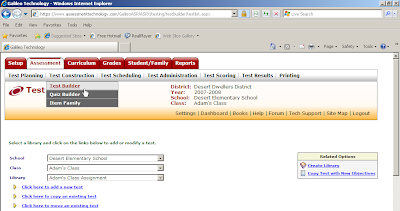
6. Enter in your test title.
7. Select the grade level.
8. Click on the Save > button.
Search Item Banks for Test Items
With Galileo Online Test Builder you may search the item bank to find test items that articulate directly to the item families you have selected.
9. Click on the Search Item Bank link.
10. Select the Formative Library for the grade-level for which you wish to build a test.
11. Select an item family. You may preview this item family by clicking on the View Item family link. A pop-up window will appear that displays the item family in its entirety.
12. Click on the Find Questions button at the bottom of the screen. A list of test items that articulate to that item story will appear. Click in the checkbox of the test item(s) you would like to include on your test.
13. Click on the Add Questions to Test button.
14. You now have a test to give to students that focuses on an Item Family. Simply publish the Test and schedule it with students.
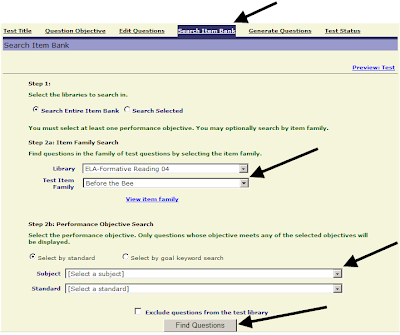
Test Status
15. Click on the Test Status link.
16. Select the Published phase by clicking on the radio button.
17. Determine if you would like this to be a Formative Test or Formative Protected Test.
18. To save your selection, click on the Save Test Status button.
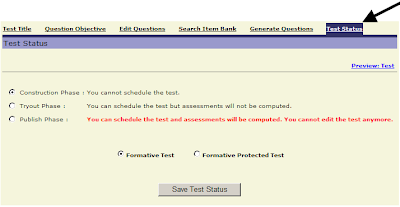
Wednesday, October 7, 2009
Assessment Based on Instruction or the Benchmark Assessment Series?
ATI recommends that school districts assess students on standards targeted for instruction if:
· There is an established pacing guide. The school district has a relatively large number of students who will be taking each test. The school district has a pacing guide that includes instruction on all state-tested standards.
There are two particularly important benefits associated with the approach of aligning assessments with a pacing calendar: First, students are assessed only on material that they have been recently taught. Second, it is typically possible to include more items on each standard being assessed than would otherwise be the case. This increases the amount of information on student performance available for each standard that is assessed.
In contrast, when a school district has many different pacing guides, there are challenges associated with the attempt to align assessment with what is currently targeted for instruction. Disagreements about which standards should be assessed on which benchmarks tend to surface when teachers are not all on the same page. It is difficult to make decisions about which classrooms and pacing guides should take precedence over the others.
In addition, analyzing data and making predictions on how students will do on a high stakes tests is most effective when large numbers of students take an assessment. There is an adverse effect on the stability of item parameter estimates used in determining item difficulty, discrimination, and guessing. With many different pacing guides, the numbers of students taking each assessment decreases.
ATI offers an alternative for school districts that don’t have a widely used pacing guide in place or who would only have small number of students taking each assessment. The Benchmark Assessment Series assesses all grade level standards thereby providing Development Level information for students no matter what pacing guide their teachers are following, allows a greater number of students to take the same assessment, and will pinpoint areas where large groups of students have not mastered concepts which will be assessed on the state tests.
