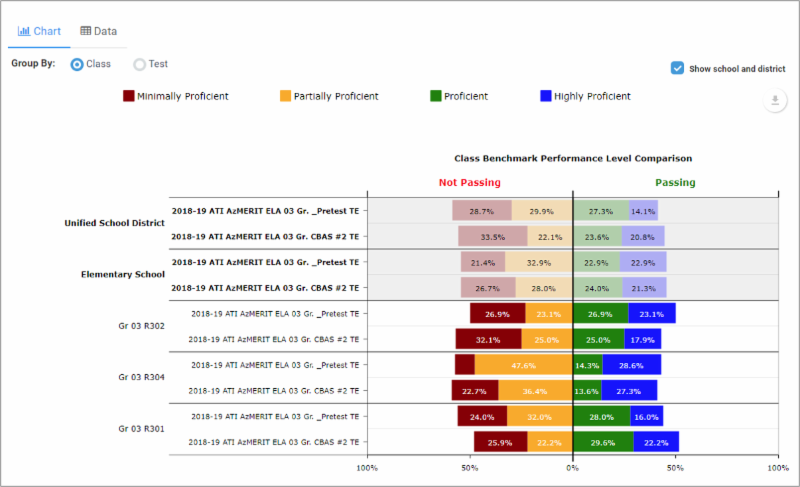Learning is driven by intentional assessment for all students and helps to identify those in need of stronger support and interventions. Assessments help educators create an equitable learning environment with options ranging from benchmark, interim, to short formative assessments. Each has a specific purpose, while all provide data needed to challenge students at their zone of proximal development.
Let's zero in on formative assessments. This short assessment measures the achievement of one standard for the purpose of guiding instruction and providing information on standards mastery. These quizzes, usually about 5 questions, offer quick snapshots of learning. The data generated through the quiz can be run at the student, class, or district level providing specific information for the appropriate user whether it is a teacher, principal, or administrator. Thus, formatives are beneficial for all levels of educators.
Simply put, formative assessments are a convenient way to monitor student progress. Formatives can be administered at any
time in the classroom, scheduled for large groups of students, and can
sometimes be generated automatically to address specific student needs. In some cases, pre-built formative assessments are available in learning management systems offering a convenience way to quickly gauging learning. While some assessment systems incorporate tools offering the ability to create, schedule, and administer formatives. The ability to create formatives is particularly convenient when teachers want to test skills recently covered in the classroom.
Consider incorporating formatives as a common practice. Formatives can be used to:
Consider incorporating formatives as a common practice. Formatives can be used to:
- Pre-test. Find out where your students are at the beginning of a unit. Use this information to guide instructional planning and to build intervention groups for students who many need a little extra help.
- Practice. Formatives can be used to give students the opportunity to get used to certain item types such as technology enhanced items found on high stakes tests.
- Intervene. Formative assessments can be administered to a group of students who have been identified as needing additional instruction. These quizzes provide additional information to teachers to help reduce the risk of failing to master standards.
- Guide instruction. Formatives can be given for the purpose of guiding instruction. They provide the information needed to decide where to begin teaching so time is not wasted on teaching concepts the class already knows.
- Inform instructional delivery. Formatives can be used to provide information on how students respond to varying instructional content delivery. Use this information to help create differentiated instruction so that all students can learn and achieve.
- Monitor progress. Formatives help teachers gather information throughout the year to show teachers what students have learned at a given point in time within the unit or lesson.
- Standards Mastery. Formative assessments assess one standard to see if initial instruction was understood and the standard has been mastered. This provides a clear direction on when to move forward to the next unit.
Documenting
student learning, evaluating curriculum effectiveness, supporting differentiated
instruction for intervention groups, and supporting individualized instruction
are all supported through formative assessments. Dig deeper into assessments and discover the rare mix of convenience and choice available.